Apex Meets AI: The Future of Salesforce Development Is Now!

Building scalable applications is a very critical aspect of software development, and it’s no different for applications built on Salesforce. You’re not just building something for the present, it’s for the future as well. Some errors can be caught and rectified during the design and development phase itself. But most errors occur when applications run in real-time in production and your application scalability issues are exposed when end users report degraded performance and usability which can have a severe impact on your business.
Apex code is the backbone of your Salesforce applications and mastering scalable and efficient Apex code has always been a quest for developers. Especially in a multi-tenant system like Salesforce, where strict governor limits are enforced, developers have to be extra cautious to not adopt sub-optimal and non-scalable coding practices.
ApexGuru Insights to the rescue! In this blog post, we will discuss this new feature provided by Salesforce and how it helps to identify bottlenecks in Apex code.
ApexGuru Insights is the third product of Salesforce Scale Center, the existing ones being Org Performance and Performance Analysis. ApexGuru automates the detection of critical anti-patterns and performance hotspots in your Apex code and provides customers with AI/ML-driven insights and prescriptive code recommendations. It is powered by Generative Artificial Intelligence (CodeT5 Model).
What makes ApexGuru different from the other code analyzer tools currently in the market? Apart from detecting anti-patterns, it also supplements the runtime information at the app layer rather than performing a static code analysis. Moreover, it doesn’t just tell you what code has to be optimized, but also what it has to be optimized to in the form of code recommendations. There could be a lot of sub-optimal code in your org, but all of them do not necessarily contribute to scalable issues. ApexGuru specifically detects code that causes a direct impact on the application's scalability.
- This feature is currently available by default only in Unlimited Editions in Production org and full copy sandboxes. If your org does not fall into these categories, contact Salesforce support to assess options.
- Navigate to Setup->Scale Center->ApexGuru Insights. Enable the feature by clicking on the accept button.

- Once enabled, ApexGuru runs a background process to generate a report with the results. It may take up to 24 hours for the first insight report to appear after enabling ApexGuru in Scale Center and then reports will be generated on a weekly basis.

Broadly ApexGuru is divided into four sections:
- Code Recommendations
- SOQL/DML Analysis
- Expensive Methods
- Unused Classes and Methods
Under each of these sections, there is a further categorization of Critical, Major, and Minor in terms of the performance impact of the detected issue.

Let’s look at an example from each of these sections.

In this example, the current code intends to get the metadata information for a specific object, but ends up getting metadata information for all the objects in the org and then getting the specific information from the entire data set. While this offers flexibility, it can be resource-intensive, especially in orgs with numerous custom objects and fields, consuming CPU time and memory, and contributing to performance bottlenecks and governor limits like CPU time limits.
If you take a look at the recommended code, it provides a much more efficient way to retrieve the metadata information of a specific object, in turn significantly reducing the CPU limits and enhancing efficiency.
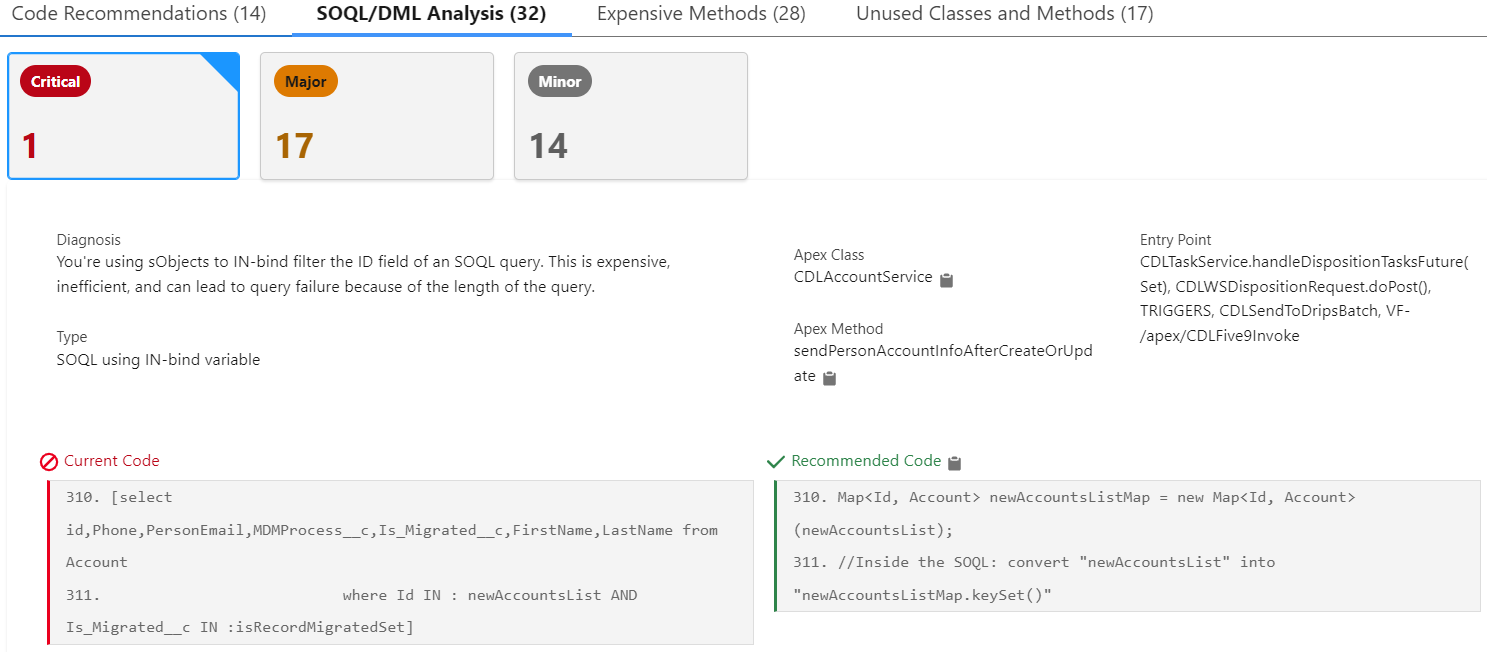
In this case, the current code feeds a list of Accounts as a bind variable to an SOQL query as a filter on the ID field. Though this is a convenient coding approach, this can cause a performance bottleneck as Apex converts the object list into a string representation and if the object has numerous fields, it becomes more resource-intensive. Additionally, there is a risk of exceeding the maximum 4000 characters limit for the string in the WHERE clause. The recommended code suggests creating a Map representation of the Account records with the record IDs being the map keys and feeding this keyset as the bind to the SOQL query. This minimizes the risk of breaching the SOQL character limits and improves performance.

Expensive methods in terms of CPU time consumption and potential performance bottlenecks are listed here. Methods that consume at least 5% of the CPU time are categorized as Critical Expensive methods and those that consume 2 - 5% are categorized as Expensive Methods.

This section identifies stale code and methods. Stale code adds unnecessary bulk to the application, consumes resources, and slows down necessary operations. Having stale code could also impact the overall org code coverage, so it is recommended to remove these classes and methods.
With AI-powered code analysis tools gaining momentum, Salesforce has truly set a new standard with ApexGuru Insights. This revolutionary feature takes the guesswork out of Apex optimization, allowing businesses to identify and resolve performance bottlenecks with AI-driven precision. But having the right tool is just the beginning—knowing how to leverage it effectively is where the real transformation happens.
At Cloud Peritus, our team of Salesforce experts is at the forefront of AI-driven innovation, helping clients harness cutting-edge tools like ApexGuru to unlock the full potential of their Salesforce applications. We don’t just identify inefficiencies—we deliver real, measurable improvements that enhance performance, scalability, and long-term success.
Through strategic implementation and deep expertise in AI-powered performance tuning, we’ve helped organizations optimize their Apex code, eliminate hidden bottlenecks, and achieve lightning-fast Salesforce experiences. Whether it’s refining business-critical logic, preventing governor limit breaches, or ensuring seamless scalability, we’ve proven time and again that the right AI-driven approach in combination with the right salesforce partner makes all the difference.
Cloud Peritus has been at the forefront of innovation since its inception and has since played an integral role in delivering game changing solutions to its clients time and again, resulting in 5 star reviews from across the board.
Feel free to check us out at Salesforce AppExchange.
Ready to take your Salesforce performance to the next level? Let’s talk. Contact Cloud Peritus today and discover how we can supercharge your org with AI-powered efficiency!
Contact us at info@cloudperitus.com
